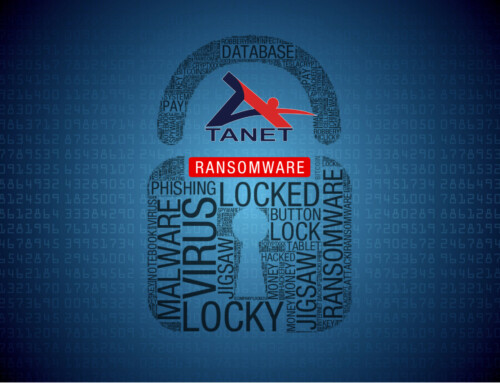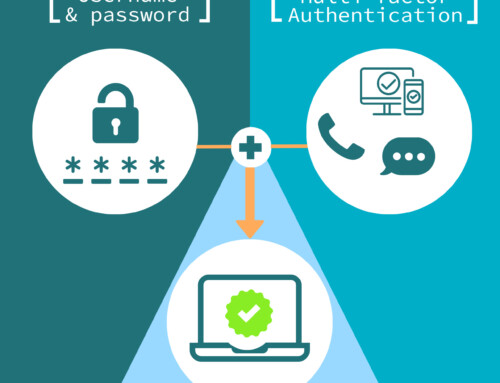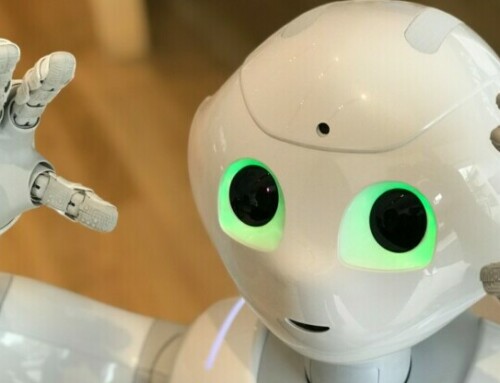In today’s digital age, it’s more important than ever to protect yourself from cyber threats. From identity theft to malware attacks, there are a variety of risks that come with using the internet. Fortunately, there are some simple steps you can take to keep your personal information safe and secure online. Here are 10 essential cybersecurity tips to remember.
Use strong and unique passwords.
One of the most important cybersecurity tips is to use strong and unique passwords for all of your online accounts. Avoid using common words or phrases, and instead use a combination of upper and lowercase letters, numbers, and symbols. It’s also important to use a different password for each account, so that if one password is compromised, your other accounts will still be safe. Consider using a password manager to help you generate and store strong passwords.
Enable two-factor authentication.
Two-factor authentication is an extra layer of security that requires a user to provide two forms of identification before accessing an account. This can include something you know, like a password, and something you have, like a code sent to your phone. Enabling two-factor authentication can greatly reduce the risk of someone accessing your accounts without your permission, even if they have your password. Many online services, including social media platforms and email providers, offer two-factor authentication as an option.
Keep your software and operating system up to date.
One of the easiest ways to protect yourself from cyber threats is to keep your software and operating system up to date. Software updates often include security patches that address vulnerabilities that could be exploited by hackers. Make sure to enable automatic updates for your operating system and software whenever possible, and regularly check for updates manually if automatic updates are not available. This simple step can go a long way in keeping your personal information safe and secure online.
Be cautious of suspicious emails and links.
One of the most common ways that cybercriminals try to gain access to your personal information is through phishing emails and links. These emails and links may appear to be from a legitimate source, such as your bank or a well-known company, but they are actually designed to trick you into giving away your personal information. Be cautious of any emails or links that ask for your login credentials, credit card information, or other sensitive data. Always double-check the sender’s email address and hover over links to see the URL before clicking on them. If in doubt, contact the company directly to verify the legitimacy of the email or link.
Use a reputable antivirus software.
Protecting your computer and devices with a reputable antivirus software is essential to keeping your personal information safe and secure. Antivirus software can detect and remove malware, viruses, and other malicious software that can compromise your data. Make sure to keep your antivirus software up to date and run regular scans to ensure your devices are protected. Additionally, be cautious of downloading software or apps from untrusted sources, as they may contain malware or viruses.
Be Mindful of Social Media Privacy
Adjust your privacy settings on social media platforms to control what information is shared publicly. Be cautious about sharing personal details or location information that could be used against you.
Secure Your Home Network
Change the default password on your Wi-Fi router and use a strong encryption protocol (such as WPA2 or WPA3) to protect your home network. Also, avoid using public Wi-Fi networks for sensitive activities like online banking or accessing personal accounts.
Be Careful when using Public Computers
Don’t log into any personal accounts on public computers, and be sure to clear your browsing history when you’re finished using the computer.
Keep your Apps up to Date
Just like software updates, app updates often include security patches that can help protect you from malware and other threats.
Be Careful when using Public Wifi
Public Wi-Fi networks are often unsecured, which means that hackers can easily intercept your traffic. If you must use public Wi-Fi, be sure to use a VPN.