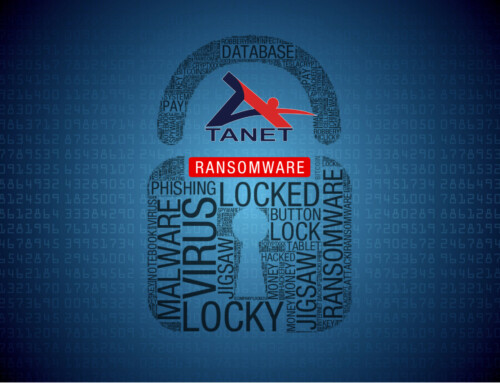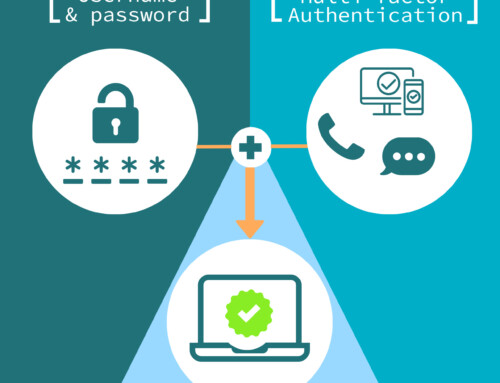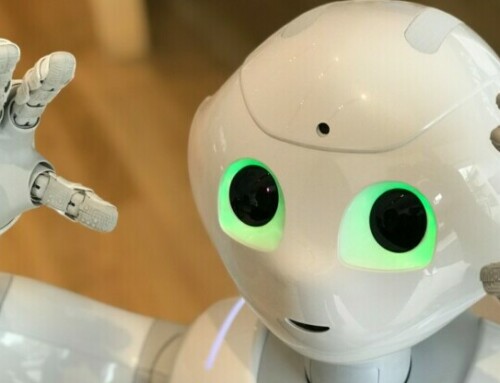In 2025, Windows 10 Home and Pro will reach its end-of-life (EOL), leaving businesses with a critical decision: upgrade to Windows 11 or face security vulnerabilities and outdated technology. When Windows 10 reaches EOL, Microsoft will stop providing security updates and patches. This means any new vulnerabilities discovered post-EOL won’t be addressed, leaving systems exposed to cyber threats. Businesses reliant on legacy Windows 10 systems may face increasing risks, including compliance violations and compatibility issues with newer software. For small and medium businesses (SMBs), this transition may feel daunting, but the benefits of migrating to Windows 11 sooner rather than later are significant.
Why Switch to Windows 11 Early?
Security Enhancements: Windows 11 introduces advanced security features, including hardware-based protections like TPM 2.0 (Trusted Platform Module) and Secure Boot, which help to safeguard against modern cyber threats. Early adoption ensures your business is ahead of potential vulnerabilities.
Enhanced Productivity: Windows 11 features a more streamlined interface, better multitasking tools (such as Snap Layouts and Snap Groups), and improved performance, all of which help to boost overall employee efficiency.
Compatibility and Future-Proofing: With Windows 11 optimized for hybrid work environments, SMBs will find greater compatibility with new software and services, as well as better integration with cloud technologies and Microsoft 365.
Key Differences Between Windows 10 and Windows 11
- UI and User Experience: Windows 11 features a cleaner, more modern interface, with a centered Start Menu and Taskbar. Windows 10’s classic layout, while familiar, lacks these refinements.
- Performance: Windows 11 is optimized for newer hardware, offering improved power management and efficiency, translating to longer battery life for devices.
- Security: Windows 11 makes TPM 2.0 and Secure Boot mandatory, offering more robust protection compared to Windows 10, which allowed more flexibility in hardware requirements.
- Graphics: Windows 11 brings support for technologies like DirectStorage and AutoHDR, improving performance for graphic-intensive applications.
Important Considerations for the Transition
The shift to Windows 11 may require hardware upgrades, as it enforces stricter requirements, such as TPM 2.0 and newer generation processors. Businesses using older hardware will need to assess if their systems are compatible or if new devices are needed. Additionally, some older applications may need updating or replacing if they are incompatible with Windows 11.
How TANET Can Help
TANET specializes in guiding SMBs through technology transitions, including the migration from Windows 10 to Windows 11. We can assess your existing infrastructure to ensure compatibility, help you implement necessary hardware upgrades, and streamline the deployment of Windows 11 across your organization.
Here’s how TANET can support your transition:
- Compatibility and Hardware Assessments: We’ll evaluate your current devices to determine if they meet Windows 11 requirements or if replacements are needed.
- Seamless Upgrades: TANET will handle the full upgrade process, ensuring minimal downtime and providing troubleshooting support.
- Data Migration and Backup: We’ll secure your data during the transition and ensure that your files and applications are smoothly transferred to the new platform.
- 24/7 Support: To ensure a smooth transition for your employees, we will provide ongoing support to resolve any post-upgrade challenges or questions.
Conclusion
The end of Windows 10 marks an important milestone for businesses, and upgrading to Windows 11 offers significant benefits in security, performance, and future compatibility. With the right IT partner, you can ensure that your business remains secure, productive, and ready for the future. If you need expert guidance for your Windows 11 transition, TANET is here to help! Don’t wait until October 2025 — begin start now to avoid risks and take full advantage of the latest technology.